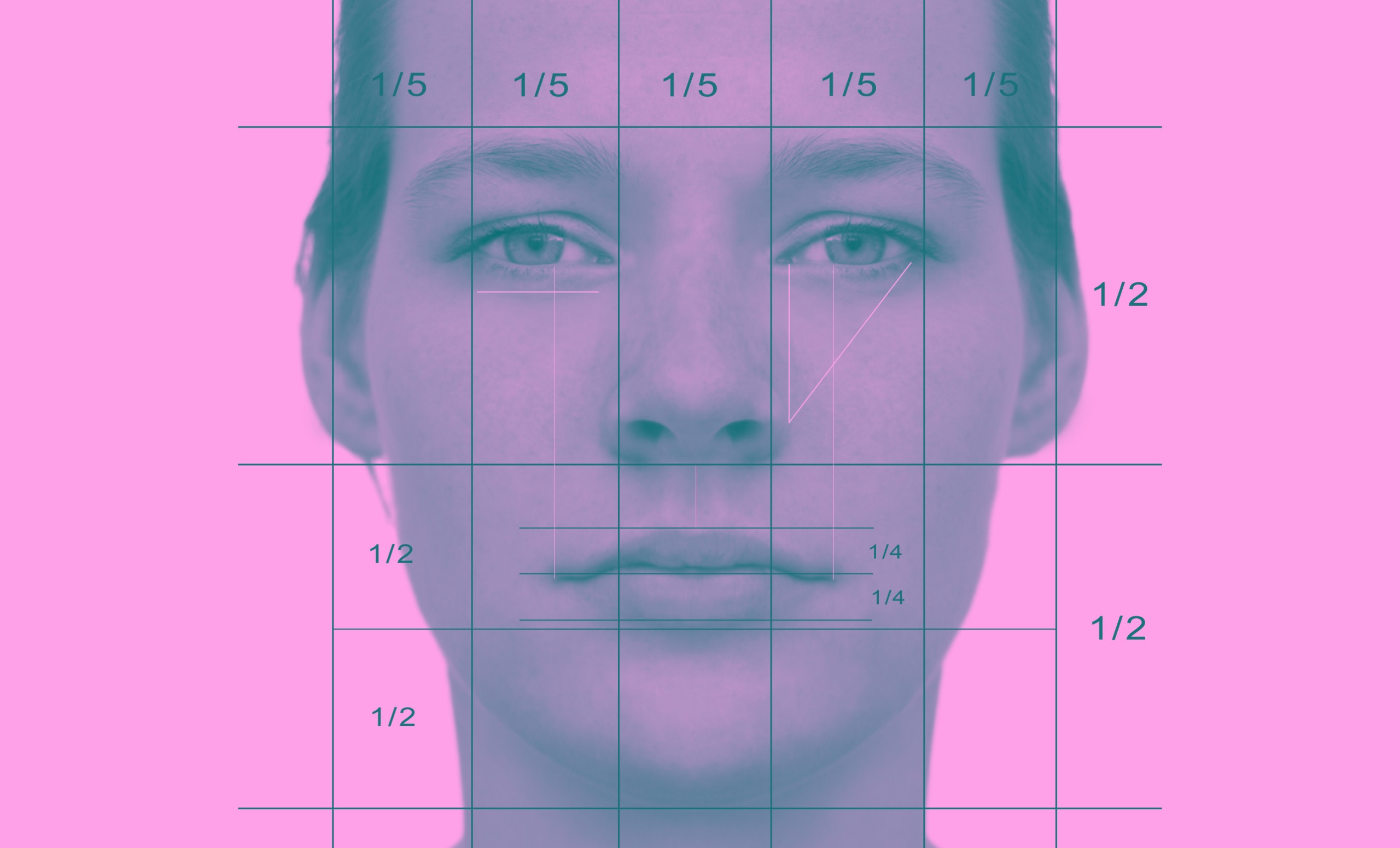Assignment: Create a Symmetrical Portrait in Photoshop
Explore the world of portrait photography with our latest lesson. Discover natural lighting techniques and delve into layer manipulation in Photoshop to create captivating symmetrical portraits. Join us as we explore advanced layer techniques, taking your photography skills to new heights. Ready to elevate your artistry? Let's dive in!