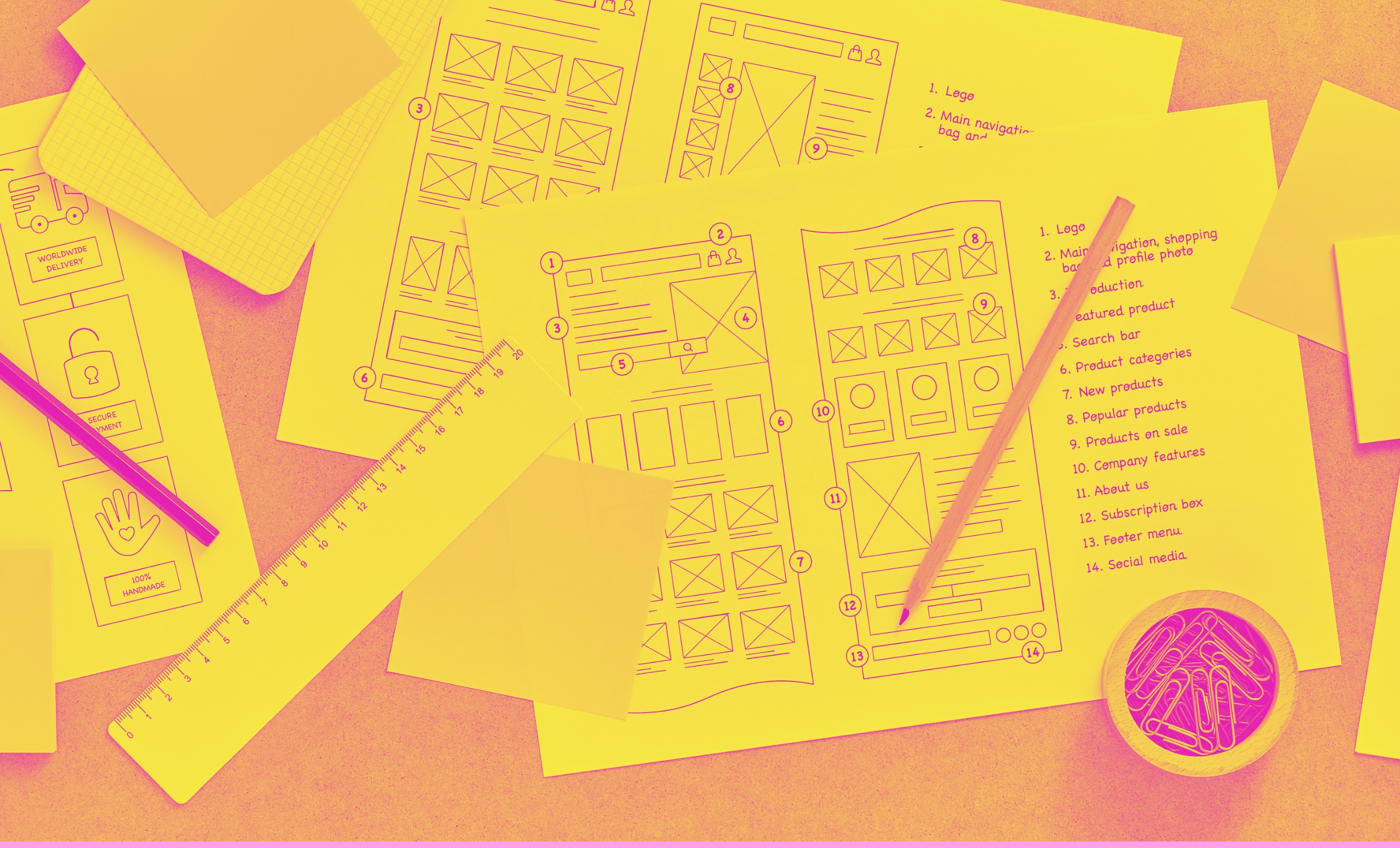How to Publish Portfolio Presentations with Adobe Express: A Simple Guide
Unleash your creative vision and showcase your photography portfolio to the world with Adobe Express. This step-by-step guide makes publishing and sharing your work online effortless. Learn how to personalize your portfolio, generate a unique link, and keep it ever-evolving with ease. Start sharing your talent and inspiring others – it's time for your photography to shine!